728x90
반응형
Appbar 메뉴
타이틀 텍스트만 추가한 코드입니다.
import 'package:flutter/material.dart';
void main() => runApp(MyApp());
class MyApp extends StatelessWidget {
// This widget is the root of your application.
@override
Widget build(BuildContext context) {
return MaterialApp(
title: 'Menu Example',
theme: ThemeData(
primarySwatch: Colors.yellow,
),
home: Scaffold(
appBar: AppBar(
title: Text('Menu Example'),
),
)
);
}
}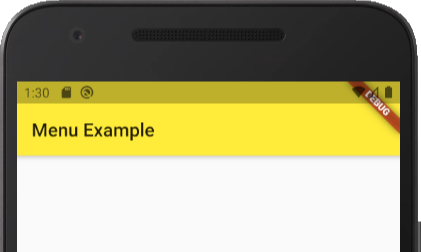
단순히 메뉴 아이콘을 추가했습니다.
import 'package:flutter/material.dart';
void main() => runApp(MyApp());
class MyApp extends StatelessWidget {
// This widget is the root of your application.
@override
Widget build(BuildContext context) {
return MaterialApp(
title: 'Menu Example',
theme: ThemeData(
primarySwatch: Colors.yellow,
),
home: Scaffold(
appBar: AppBar(
title: Text('Menu Example'),
leading: Icon(
Icons.menu,
),
),
)
);
}
}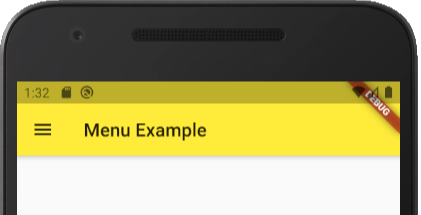
메뉴버튼을 눌렀을 때 동작하고자 하는 코드를 넣을 때는 onTap 에 정의합니다.
AppBar(
title: Text("Menu Example"),
leading: GestureDetector(
onTap: () { },
child: Icon(
Icons.menu, // add custom icons also
),
),
)
검색, 설정 등 다양한 메뉴를 넣고자할 때는 다음과 같이 사용할 수 있습니다.
import 'package:flutter/material.dart';
void main() => runApp(MyApp());
class MyApp extends StatelessWidget {
// This widget is the root of your application.
@override
Widget build(BuildContext context) {
return MaterialApp(
title: 'Menu Example',
theme: ThemeData(
primarySwatch: Colors.yellow,
),
home: Scaffold(
appBar: AppBar(
title: Text('Menu Example'),
leading: GestureDetector(
onTap: () {},
child: Icon(
Icons.menu,
)
),
actions: <Widget>[
Padding(
padding: EdgeInsets.only(right: 20.0),
child: GestureDetector(
onTap: () {},
child: Icon(
Icons.search,
size: 26.0,
),
)
),
Padding(
padding: EdgeInsets.only(right: 20.0),
child: GestureDetector(
onTap: () {},
child: Icon(
Icons.more_vert
),
)
),
],
),
)
);
}
}
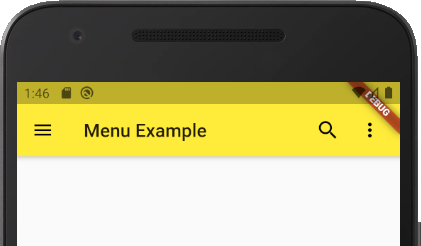
Drawer 메뉴
Drawer 을 사용하면 버튼을 눌렀을 때 사이드 메뉴가 나옵니다.
import 'package:flutter/material.dart';
void main() => runApp(MyApp());
class MyApp extends StatelessWidget {
// This widget is the root of your application.
@override
Widget build(BuildContext context) {
return MaterialApp(
title: 'Menu Example2',
theme: ThemeData(
primarySwatch: Colors.lightGreen,
),
home: Scaffold(
appBar: AppBar(
title: Text('Menu Example2'),
centerTitle: true,
elevation: 0.0,
actions: <Widget>[
IconButton(
icon: Icon(Icons.menu),
onPressed: () {},
),
IconButton(
icon: Icon(Icons.more_vert),
onPressed: () {},
)
],
),
drawer: Drawer(),
)
);
}
}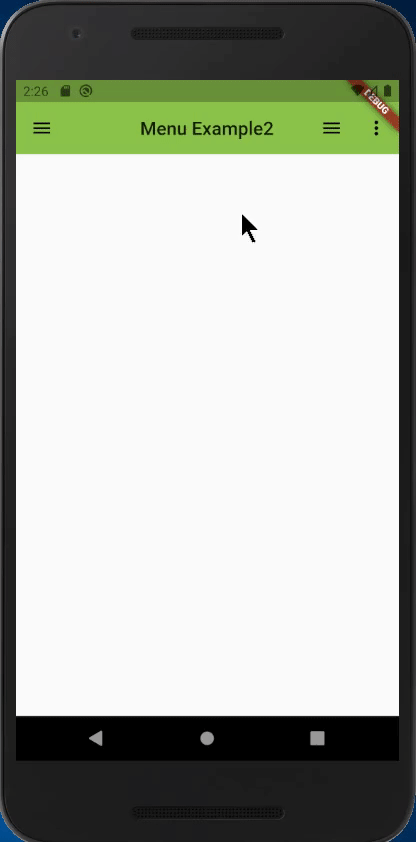
반응형
'Application > Flutter' 카테고리의 다른 글
| 플러터(Flutter) ListView 를 활용한 이미지뷰어 만들기 (0) | 2020.08.06 |
|---|---|
| 플러터(Flutter) ListView 사용하기 (0) | 2020.08.06 |
| 플러터(Flutter) 멀티 페이지 라우트 설정하기 : Navigator.pushNamed (0) | 2020.08.04 |
| 플러터(Flutter) 페이지 이동하기 : Navigator (0) | 2020.08.04 |
| 플러터(Flutter) 메뉴 만들기 -2 : ListView / ListTitle (0) | 2020.08.04 |
