728x90
반응형
Ajax
- Ajax(Asynchronous JavaScript and XML, 에이잭스)는 비동기적인 웹 애플리케이션의 제작을 위해 아래와 같은 조합을 이용하는 웹 개발 기법이다.
- 표현 정보를 위한 HTML (또는 XHTML) 과 CSS
- 동적인 화면 출력 및 표시 정보와의 상호작용을 위한 DOM, 자바스크립트
- 웹 서버와 비동기적으로 데이터를 교환하고 조작하기 위한 XML, JSON 등을 이용할 수 있다.
장점
- 페이지 이동없이 고속으로 화면을 전환할 수 있다.
- 서버 처리를 기다리지 않고, 비동기 요청이 가능하다.
- 수신하는 데이터 양을 줄일 수 있고, 클라이언트에게 처리를 위임할 수도 있다.
단점
- Ajax를 쓸 수 없는 브라우저에 대한 문제가 있다.
- HTTP 클라이언트의 기능이 한정되어 있다.
- 페이지 이동없는 통신으로 인한 보안상의 문제
- 지원하는 Charset이 한정되어 있다.
- 스크립트로 작성되므로 디버깅이 용이하지 않다.
- 요청을 남발하면 역으로 서버 부하가 늘 수 있음.
- 동일-출처 정책으로 인해 다른 도메인과는 통신이 불가능하다.
Ajax 는 새로고침하지 않고도 비동기 요청으로 동적인 화면 출력이 가능합니다.
GET / POST
서버에 HTTP GET 방식으로 요청할 때 사용합니다.
다음 두가지 표현으로 사용할 수 있습니다.
$.get/post( url, data, success(data, textStatus), dataType
- url: 요청 url
- data: 요청 data (string, map)
- success: 요청 성공시 실행되는 callback 함수
- dataType: 서버에서 응답받고자하는 데이터 타입 (xml, json, script, text, html)
$.ajax
$.ajax({
// type: get,
// type: post
url: url,
data: data,
success: success,
dataType: dataType
});
예제
기본적인 TEXT, JSON 요청과 응답을 해보았습니다.
import json
from flask import Flask, render_template, make_response
app = Flask(__name__)
@app.route('/')
def index():
return render_template('index.html')
@app.route('/get_text')
def get_text():
data = 'jvvp.tistory.com'
return data
# response = make_response(data)
# response.content_type = 'text'
# return response
@app.route('/get_json')
def get_json():
data = json.dumps({'name': 'red', 'rgb': '(255, 0, 0)'})
return data
# response = make_response(json.dumps(data))
# response.content_type = 'application/json'
# return response
if __name__ == '__main__':
app.run(debug=True)
flask
$("#text_btn").click(function(){
$.get('/get_text', function(data, status){
alert('status: ' + status + '\ndata: ' + data);
}, 'text');
// $.ajax({
// // type: 'GET',
// url: '/get_text',
// // dataType: 'text',
// success: function(data){
// alert(data);
// }
// });
});
$("#json_btn").click(function(){
// $.get('/get_get_json', function(data, status){
// alert('status: ' + status + '\ndata: ' + data);
// }, 'json');
$.ajax({
type: 'GET',
url: '/get_json',
// dataType: 'json',
success: function(data){
alert(data);
}
});
});js
<!DOCTYPE html>
<html lang="en">
<head>
<meta charset="UTF-8">
<meta name="viewport" content="width=device-width, initial-scale=1.0">
<title>Ajax</title>
</head>
<body>
<button id='text_btn''>TEXT 데이터 요청</button>
<button id='json_btn'>JSON 데이터 요청</button>
<script src="https://ajax.googleapis.com/ajax/libs/jquery/1.8.3/jquery.min.js"></script>
<script src="http://code.highcharts.com/highcharts.js"></script>
<script src="static/js/index.js"></script>
</body>
</html>index.html
TEXT 데이터 요청
@app.route('/get_text')
def get_text():
data = 'jvvp.tistory.com'
return data
# response = make_response(data)
# response.content_type = 'text'
# return responseflask
$("#text_btn").click(function(){
$.get('/get_text', function(data, status){
alert('status: ' + status + '\ndata: ' + data);
}, 'text');
// $.ajax({
// // type: 'GET',
// url: '/get_text',
// // dataType: 'text',
// success: function(data){
// alert(data);
// }
// });
});js
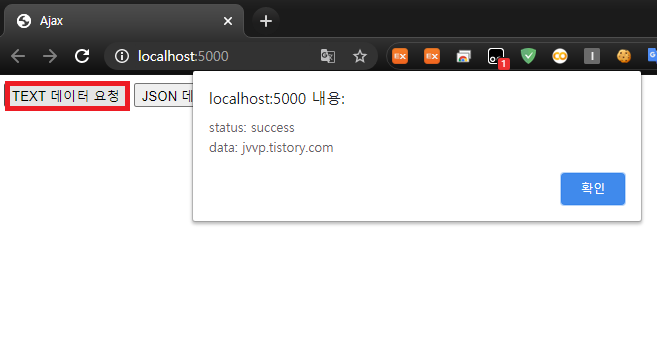
JSON 데이터 요청
@app.route('/get_json')
def get_json():
data = json.dumps({'name': 'red', 'rgb': '(255, 0, 0)'})
return data
# response = make_response(json.dumps(data))
# response.content_type = 'application/json'
# return responseflask
$("#json_btn").click(function(){
// $.get('/get_get_json', function(data, status){
// alert('status: ' + status + '\ndata: ' + data);
// }, 'json');
$.ajax({
type: 'GET',
url: '/get_json',
// dataType: 'json',
success: function(data){
alert(data);
}
});
});js

반응형
'Language > Javascript' 카테고리의 다른 글
| Summernote 사용하기 (0) | 2020.08.03 |
|---|---|
| 네이버 SmartEditor2 사용하기 (0) | 2020.08.03 |
| jQuery highcharts 를 이용한 실시간 그래프 그리기 (3) | 2020.07.28 |
| jQuery Highcharts 를 이용한 그래프 그리기 -1 (0) | 2020.07.28 |
| jQuery Mincolors(색상피커) 플러그인 사용하기 (0) | 2020.07.13 |
